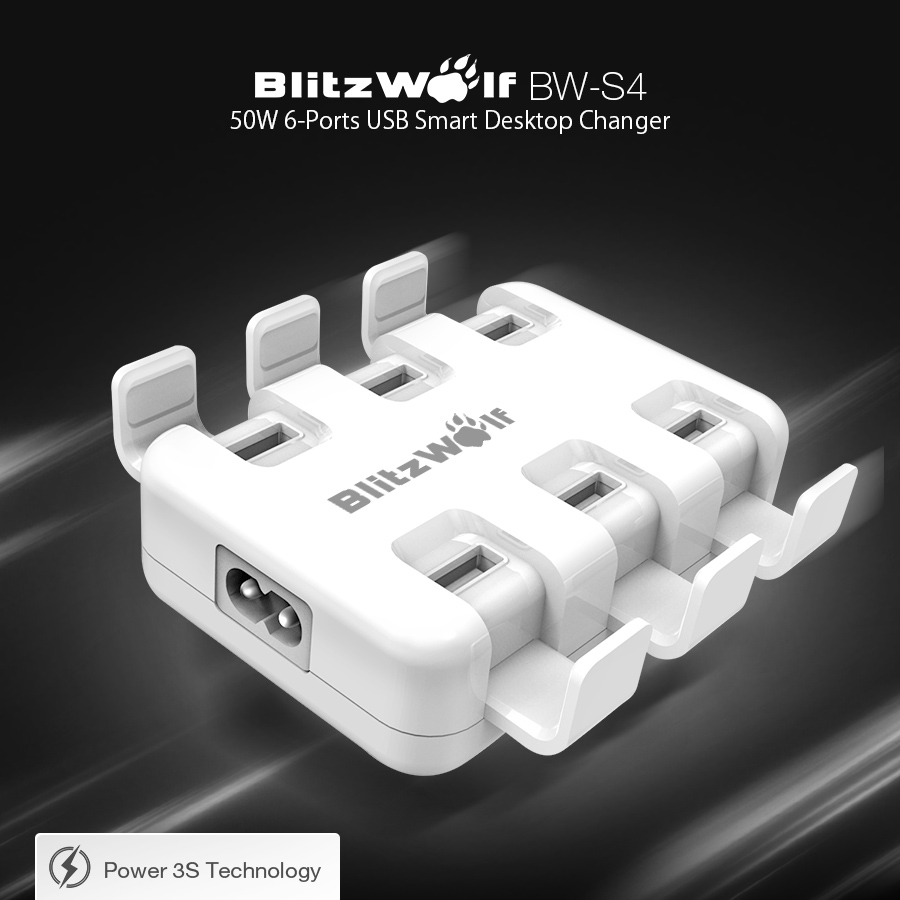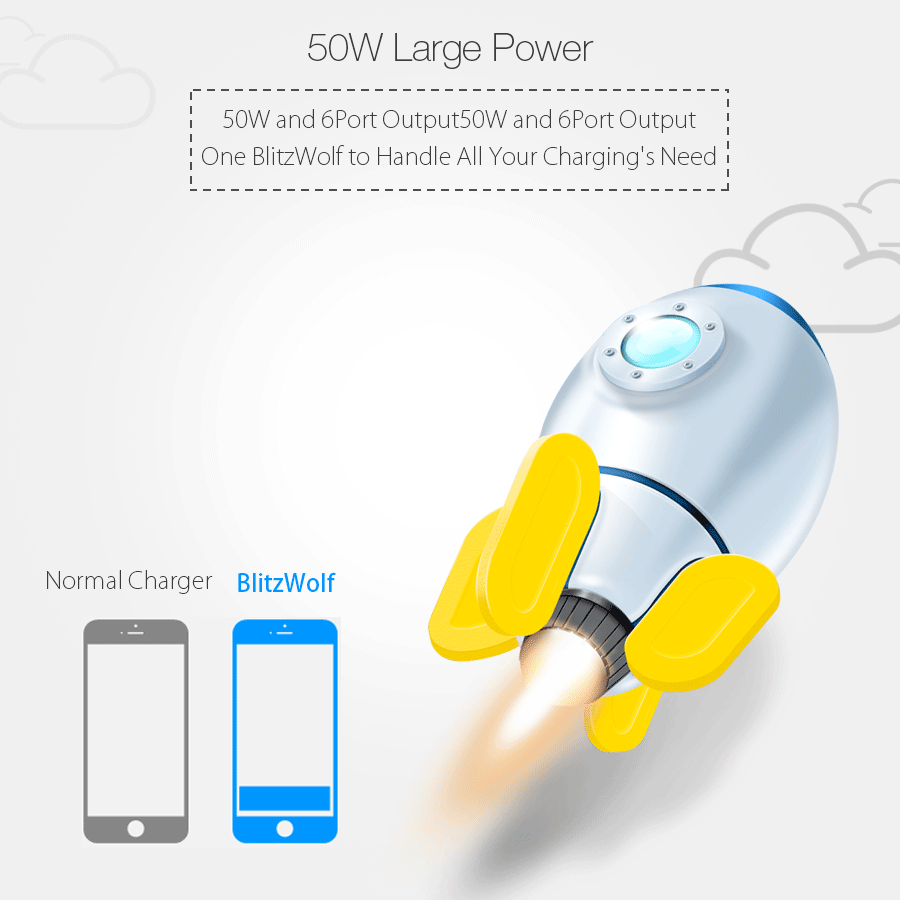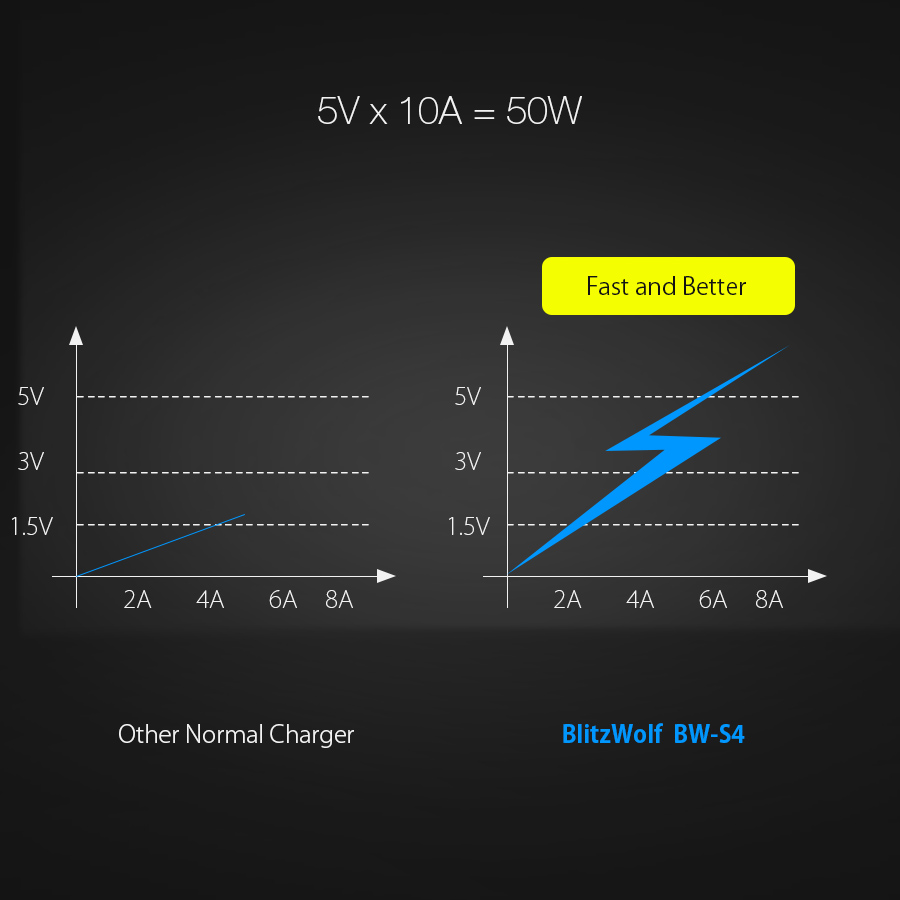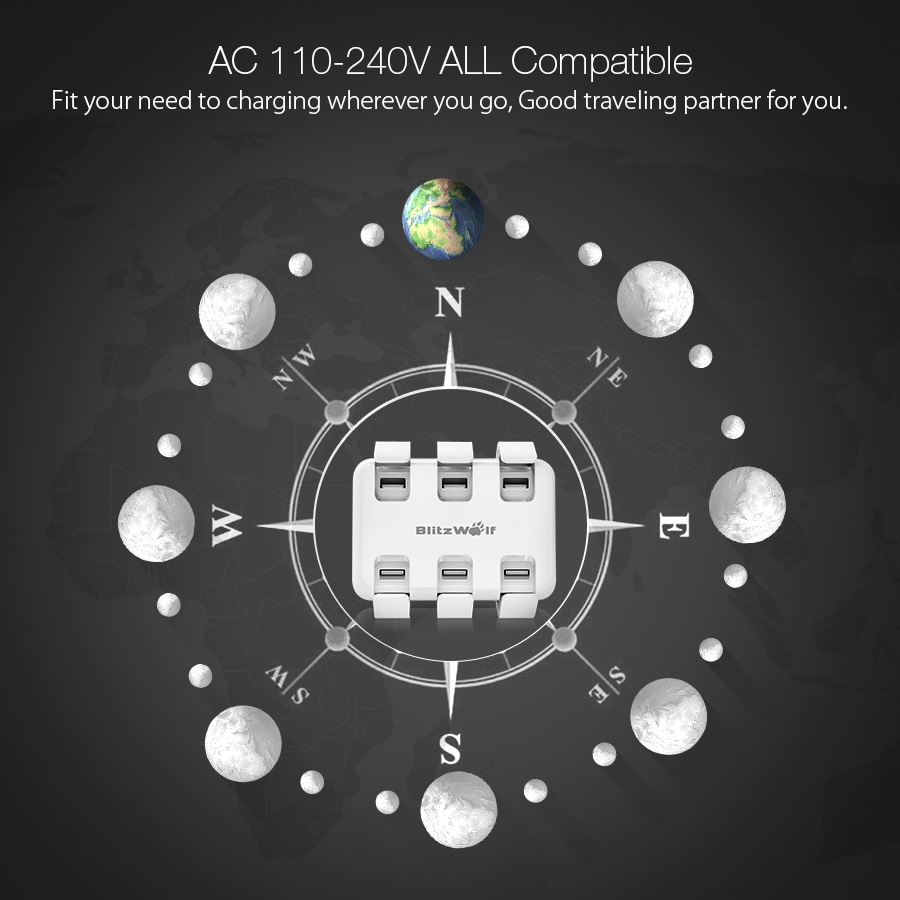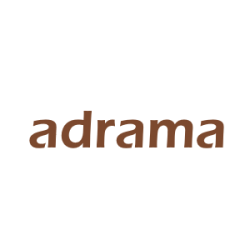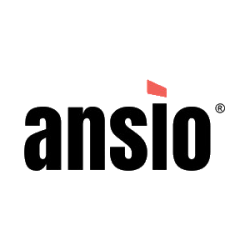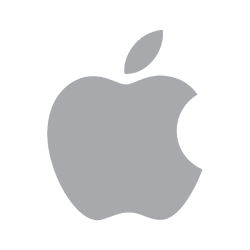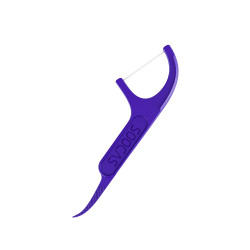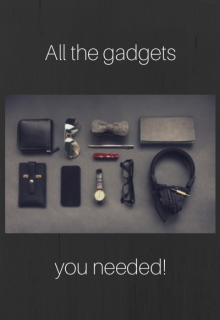BlitzWolf BW-S4 50W 6-Ports Smart Desktop Charger
Features
Ever wonder why your smartphone charges faster from some charging ports and slower from others? Often, it's not just the power that your charger can offer. Instead, it comes down to compatibility. Some ports simply don't speak the right language to open up your device to full speed charging. Try plugging an iPhone into an Android adapter, or vice versa, and your charge time could be double.
Well, here is a creative charger from BlitzWolf to surprise you!
50W of Power: Enough to full-charge multiple devices simultaneously.
6 Ports: Enough charging ports to handle a family's worth of gear.
3S Power Technology: High-speed charging of up to 2.4A per port. Safe charging and multi-channel protection.
Portable & Convenient: Creative two-side holder design, provides convenient charging. Compact and light design, ideal for home, work, holidays and wherever else you may go. Fits in your cable organizer or backpack.
Specifications:
Brand: BlitzWolf®
Model: BW-S4
Ports: 6 USB
Rated Power: 50W
Input: 110-240V, 50/60Hz 1.2A
Output: 5V, 10A ( Each 2.4A Max)
Size: 98x69x30mm / 3.85"x2.71"x1.18"
Weight: 205g
Color: White
Power Cord: EU Plug
Package Includes:
1x BlitzWolf BW-S4 50W 6-Ports Smart Desktop Charger (White)
1x EU Plug Power Cord (110V-240V)
1x Manual
FAQ:
1. What is the difference between the Power3S charging ports & Standard charging ports?
The Power3S charging ports are Capable of charging any kinds of device at full speed while the Standard charging ports can only charging the device that fit for the system of ports at full speed, such as IOS & Android devices.
2. What if the 6-port Desktop Charger is not charging my device?
A. Check to ensure that your device is USB-powered with an input current between 0 and 2.4A and a voltage input of 5V.
B. Check to ensure that the power cord is connected to an active wall outlet and also firmly connected to the 6-port Desktop Charger.
3. How do I check my device's Input current and voltage?
Please refer to your device’s user manual, original OEM charging adapter, or contact the manufacturer to determine this information.
4. My device charges at 1A, will this charger's 2.4A output harm it?
No. The charger will only supply the maximum charge current allowed by your device up to 2.4Amps.
5. Will my device charge at full speed 2.4A?
2.4A charging is dependent on the capability of your device, please check your smartphone's manual to see the maximum Amps (A) your device can charge at.
6.What should I do if one port isn't working properly?
If a port is not working properly, it may be because your device has triggered the protective internal safety switch. In order to reset the switch, unplug all the cables (including the power cable) for five seconds and try again. The charger will then work perfectly again :)